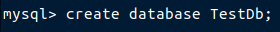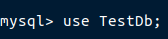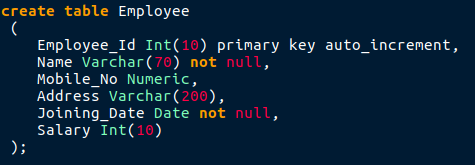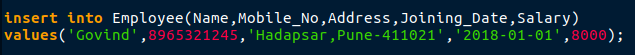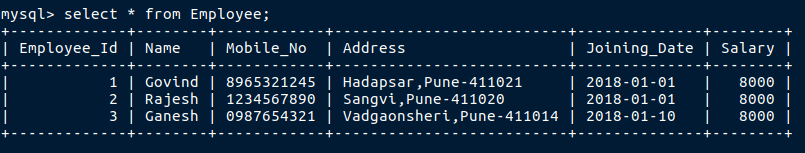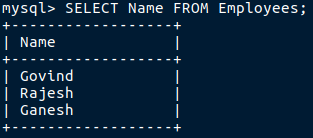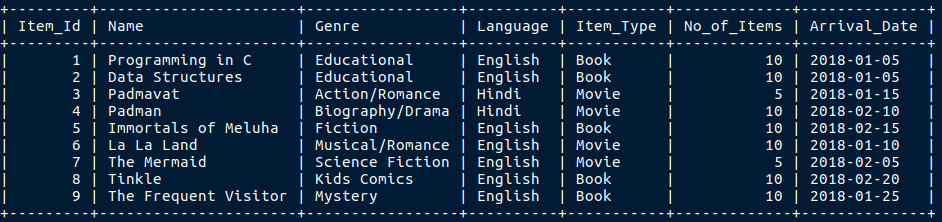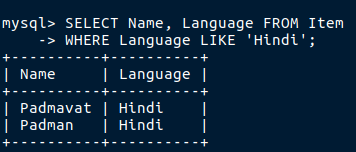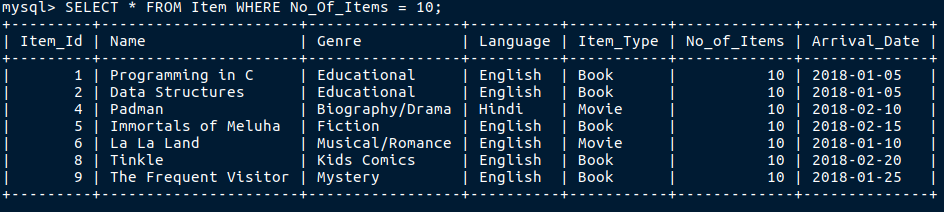Database / Installation Guide / Session II / Session III
This is a tutorial to get you all started with basics of database using MYSQL.
Following are the topics which will be covered in this session
- Create a database
- Create table
- Insert records into the table
- Select query
- Where clause
- Using Wildcards
In my whole tutorial i will explain the complete mysql using examples and not just syntax since explaining with examples is more understandable as compared to syntax.
Step 1: Create a database.
To create any powerfull database in mysql a simple line as shown below is used.
Here TestDb is the name of the database.
After creating the database you need to type this
to tell mysql that you are going to use this database.
Step 2: Create table.
Next step is to create a table.
The syntax for creating a table is
Where Employee is name of table which has the following fields.
Step 3: Insert records into the table.
As you can see while inserting i have also specified the names of the fields right after table name and then wrote the values that needs to be inserted, this is a good practice.
And if you have noticed properly then you will know that i have not inserted the Employee_id – Why?
Because while creating the table i mentioned it as auto-increment, so it will automatically place the id.
In the same way try inserting more records.
Step 4: Select query
This query will display all the records that you have inserted in your table.
The * in the query indicates all records, if you need a particular record then write the name of that like this.
To show the names of all the Employee
Step 5: Using ‘where’ clause
For explaining this i have created another table and also inserted some records into it, which is shown below
The where clause is to filter records.
Say I have to write query for getting all the names of items whose language is “Hindi”, so the most often thought that comes to mind is to use ‘=’ but that’s not right because we need the exact match that can be obtained by using this.
We are using LIKE since we are finding for text but if we need to find integers then we can use ‘=’
Getting all the details where no of items is 10
Using Wildcards
Wildcards are used for pattern matching
- like%
I need all the records from the Item table whose name starts with ‘The’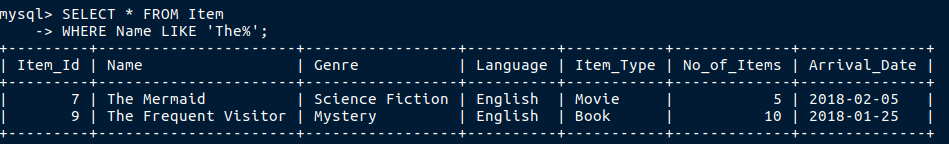
Here i have used ‘The%’ which means anything after ‘The’. - %like
I need all the records from the Item table whose name ends with ‘d’(just an example not a real case senario)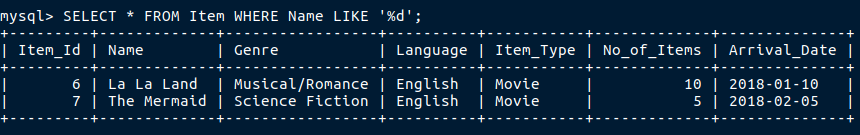 The ‘%d’ means anything before ‘d’.
The ‘%d’ means anything before ‘d’. - %like%
I need all the records from the Item table whose genre has ‘/’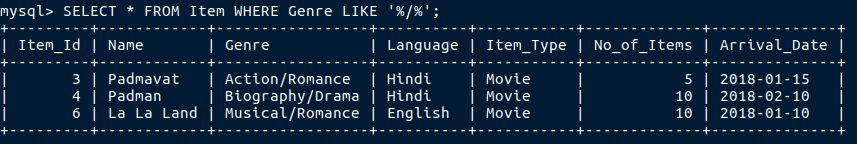
The ‘%/%’ means anything before or after ‘/’
This concludes our Session I.
Hope you all understood this small part of database, now lets move on to Session II